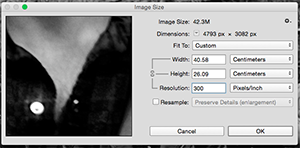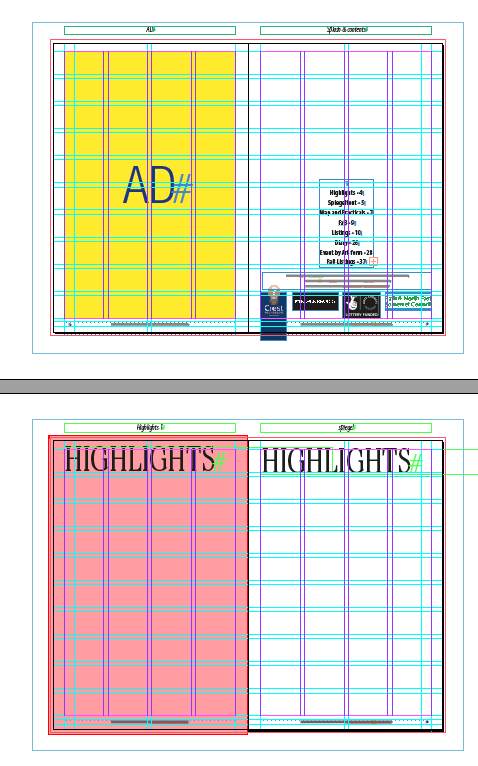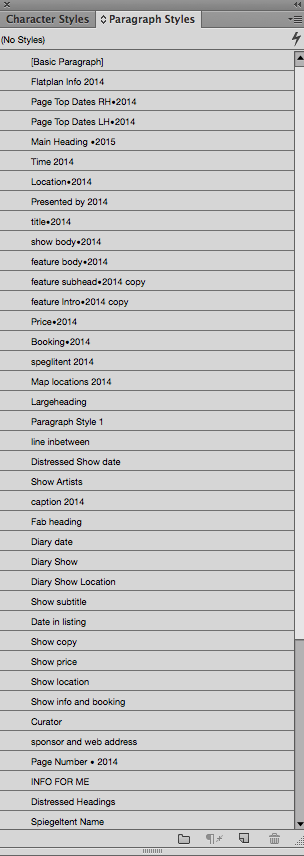Took an afternoon off from doing the Fringe Guide last weekend to visit the Artists' book fair at the Arnolfini gallery in Bristol. Looked like it could have been good, so I had suggested to my students that it might be a good idea for them to come along and see what was there - especially as some of them were talking about doing something similar.
To be honest, if I hadn't said that I would have probably given it a miss - I was up to my eyeballs in the Fringe guide at the time and could have done without the distraction. However, I went - saw some exceedingly good work - didn't see any students. (A little of me was glad since I had offered a minor bribe - if they had all turned up could have been expensive.) (Yes, you're all worth it..).
In no particular order here's some shots of things that caught my eye. My wallet was caught by two books - would have been more - but I've got to eat as well.
Sone nice, fairly standard production book, particularly taken by the Eggar-tist one bottom left.
Selection of letterpress/block printed books. Want to do some vaguely similar for the Bedlam leaflet for Bath Fringe Festival. That is print from block. Did have this idea of doing the whole thing as a Linocut, but lino doesn't have an undo button which that kind of product needs!
What is it about bugs that I find interesting? These were engravings made up as books - exquisite drawings with fine, high quality printing. Tempted to buy one, but not quite sure what I would do with it.
Lots of little books, some full of poems or drawings. Others prose.
Strange books and objects, some fun, many fairly obscure. Like the "Affordable housing" piece at top left.
More hand-printed tiny books. Some are linocut others are screen prints.
Delicate model making from old books. One of a couple of things where old books are cut up or into to make objects. Bath Library have run a competition in the summer holiday break using discontinued library books. Must say that I still find this kind of destruction of a book a bit disturbing. And I speak as someone who made four life-sized papier mache apostles from old bibles.
For me the star of the show - difficult to photograph effectively. This is a paper cut-out that forms a graphic narrative. It's a strip of A0 (?) paper that has been laser cut incredibly finely; I would guess that parts of it are no more that 0.5mm wide and it folds down to a large fan-like structure.
I was in awe...
Same idea, but a bit smaller from the same people.
Collection of books that told a story, exhibited in the doll's house that they are writing about.
Selection of comic books and graphic narratives. Brought one similar that had been produced using silk-screen print.
 This is right in core business, since I have been involved in the not-for-profit and charity sector for most of my working life, and have several other similar organisations that i help.
This is right in core business, since I have been involved in the not-for-profit and charity sector for most of my working life, and have several other similar organisations that i help.